Ivoclar-vivadent EP 600 User Manual
Browse online or download User Manual for Equipment Ivoclar-vivadent EP 600. Ivoclar Vivadent EP 600 User Manual
- Page / 36
- Table of contents
- BOOKMARKS
- Operating Instructions 1
- Press Furnace 1
- Table of Contents 3
- List of Parts 4
- T5A T12A T2A 8
- 2. Safety First 9
- 2.2 Health and safety 12
- 3. Product Description 13
- 4.1 Unpacking and 14
- 4.2 Selecting the location 14
- 4.3 Assembly and initial 14
- 5.1 Starting the furnace 18
- 5.2 Introduction to the 18
- "Miscellaneous" 20
- 5.4 Operating the menu / 22
- 5.5 Help function 22
- 5.6 Protocolling / Output of 22
- 6. Practical Use 23
- What Part When 24
- 7.2 Cleaning 24
- 7.1 Monitoring and 24
- 7.5 Temperature calibration 25
- 8. What If… 27
- 8.2 Technical malfunctions 28
- 8.3 Repair 29
- 9. Product Specification 30
- 9.3 Acceptable operating 31
- 9.4 Acceptable 31
- 10. Miscellaneous 32
- Description: 33
- (F3)... skip back with F3 33
- F3, (F1) 33
- Ivoclar Vivadent – worldwide 36
Summary of Contents
Operating InstructionsEP 600Press FurnaceValid as of Software Version V4.0
102.1.4Risk of crushing / burn hazardNever reach under the furnacehead during operation. There isa risk of crushing and a burnhazard.2.1.6Contraindica
112.1.9ContraindicationPress cycles must not beconducted without the firingplate (50) in place.2.1.10Contraindication The firing plate (50) must becorre
122.2 Health and safety instructionsThis furnace has been designedaccording to EN 61010-1 andhas been shipped from themanufacturer in safe operatingco
133. Product Description3.1 ComponentsThe EP 600 Press Furnacecomprises the followingcomponents:– Furnace base with electroniccontrols– Furnace head w
144.1 Unpacking and checking the contentsThe new packaging provides thefollowing advantages:– Reusable packaging– Closing mechanism with inte-grated t
15The furnace components areassembled as follows:Step 1:Assembling the tray and thefiring plate– Mount the supports for thesagger tray (25)– The sagger
The RS232 interface (14) may also be used toconnect a printer or a PC in order to save or printfiring protocols.16Step 6:Setting-up the cooling grid fo
17Disassembling the furnace headNote: Before the furnace headconnections cover is removed,the furnace should be switchedoff and the power cord (21)unp
185.1 Starting the furnace5.1.1 Start-upAfter the furnace has been switched on, theunit undergoes a self-test, and if necessary, apreheating cycle. Th
Please use only the originalstandard programs, which areespecially coordinated with thecorresponding materials for theIvoclar Vivadent all-ceramic sys
205.3 Introduction to the menu "Miscellaneous"This menu is called up via the main menu. It permits the selection of a number oflower-level
21Direct –> Press/Firing programs areprotocolled (Press/ Firing programprotocol table) and are transmitted orprinted immediately on the serialinter
225.4 Operating the menu / key functions5.4.1 Navigation1231 Information lineThis line always shows the most currenttemperature and operating mode. Ad
236.1 Switching on/offPut the I/O switch at the rear of the furnaceon position "I". The furnace is now switchedon and the EP600 logo appears
24What Part WhenCheck all plug-in connections for correct fit Various external connections weeklyCheck if the furnace head opens smoothly and without
257.3 Menu "Access alarm table"In this menu, up to 20 of the last alarmmessages are listed in a table. In case ofinquiries, please provide t
267.6 Changing the press plungerIn order to facilitate the changing of thepress plunger, we recommend lowering thepress plunger manually by using thec
27This chapter will help you to recognizemalfunctions and take the appropriatemeasures or, if possible, to perform minorrepairs.8.1 Error messages and
288.2 Technical malfunctionsThese malfunctions may occur without an error message being displayed:Description Double-Check ActionVacuum is not or only
29Description Double-Check ActionFinal vacuum is not reached Is the vacuum hose OK? Check vacuum hose (13) and hose connection.Was the absolute value
3Table of ContentsPageViews of the Furnace, List of Parts 41 Introduction / Signs and Symbols 81.1 Preface1.2 Signs and Symbols1.3 Notes regarding the
309.2 Technical dataPower supply: 200–240 Volt, 50–60 Hz110–120 Volt, 50–60 HzInstallation category II Max. power consumption: 12 A at 110–120 VAC8,5
319.3 Acceptable operating conditions– Acceptable temperaturerange:+5 °C to +40 °C(+41 °F to +104 °F)– Acceptable humidity rangeMaximum relative humid
3210. Miscellaneous10.1 Press tableThe program parameters are set in thefactory. The parameters used may differ,but they are based on the latest stand
Description:F1... skip into the next menu below with F1(F3)... skip back with F33310.2 Menu structure of the EP 600PreheatingStartF2...F3Main menu &qu
Ivoclar Vivadent – worldwideThis apparatus has been developed solely for use indentistry. Start-up and operation should be donestrictly according to t
4List of PartsA = Furnace Base 1 Sagger tray BP12 Screws for sagger tray3 Rubber foot4 Air vents5 On/Off switch6 Power socket7 Vacuum pump socket8 Ext
5455441179515473123535452141020127689
656707172696855151924507480736365646267661141081041021031011001051061071091101111121135857566061628159
712552171379115475181617237322121122140123767778DE
81.1 PrefaceDear Customer,Thank you for having purchasedthe EP 600 Press Furnace. Thisfurnace with the intelligent pressdrive has been especiallydevel
2. Safety FirstThis chapter is especially important for individualswho work with the EP 600 or who have to carryout maintenance or repair work. This c

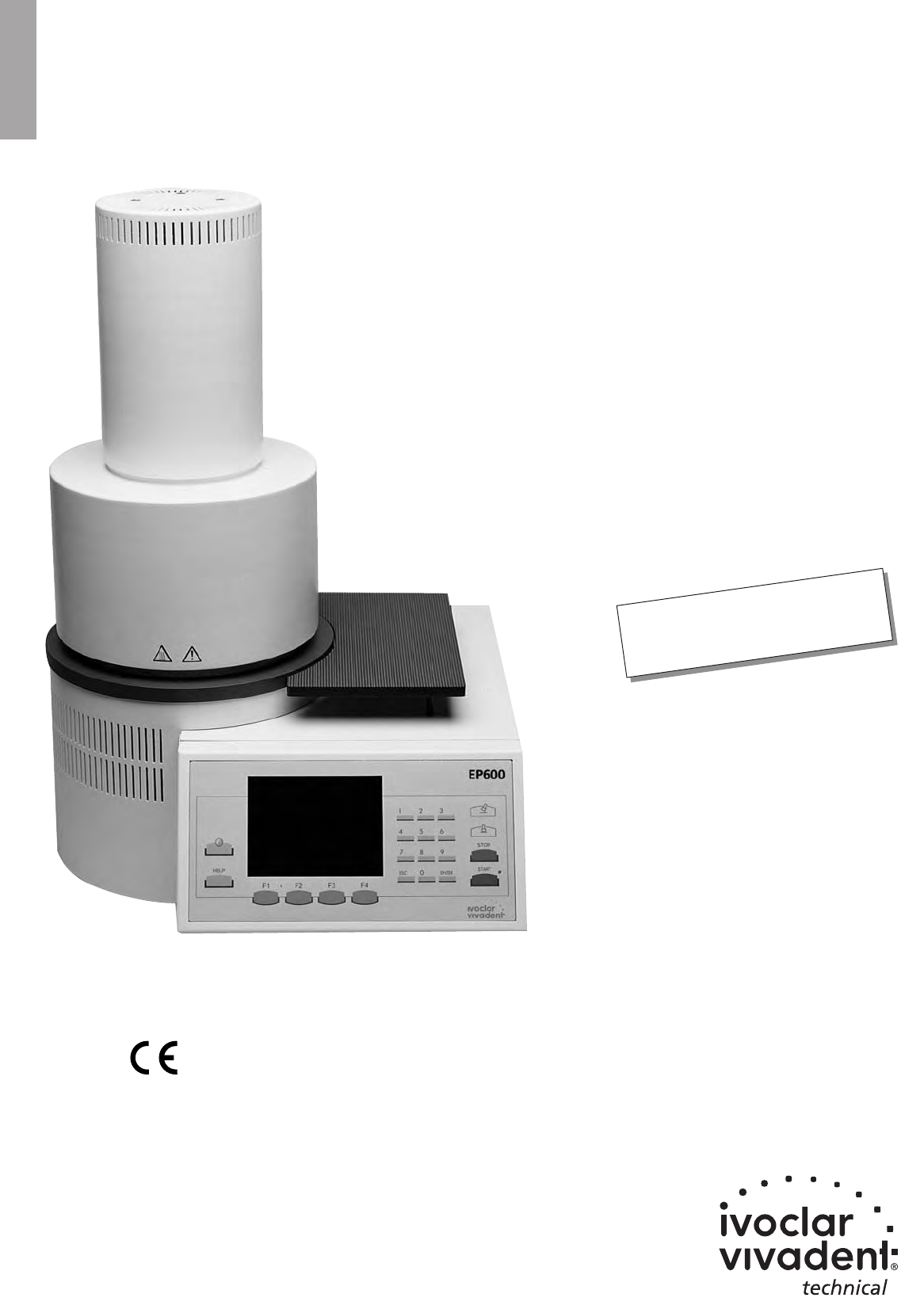
 (2 pages)
(2 pages)



 (36 pages)
(36 pages)







Comments to this Manuals